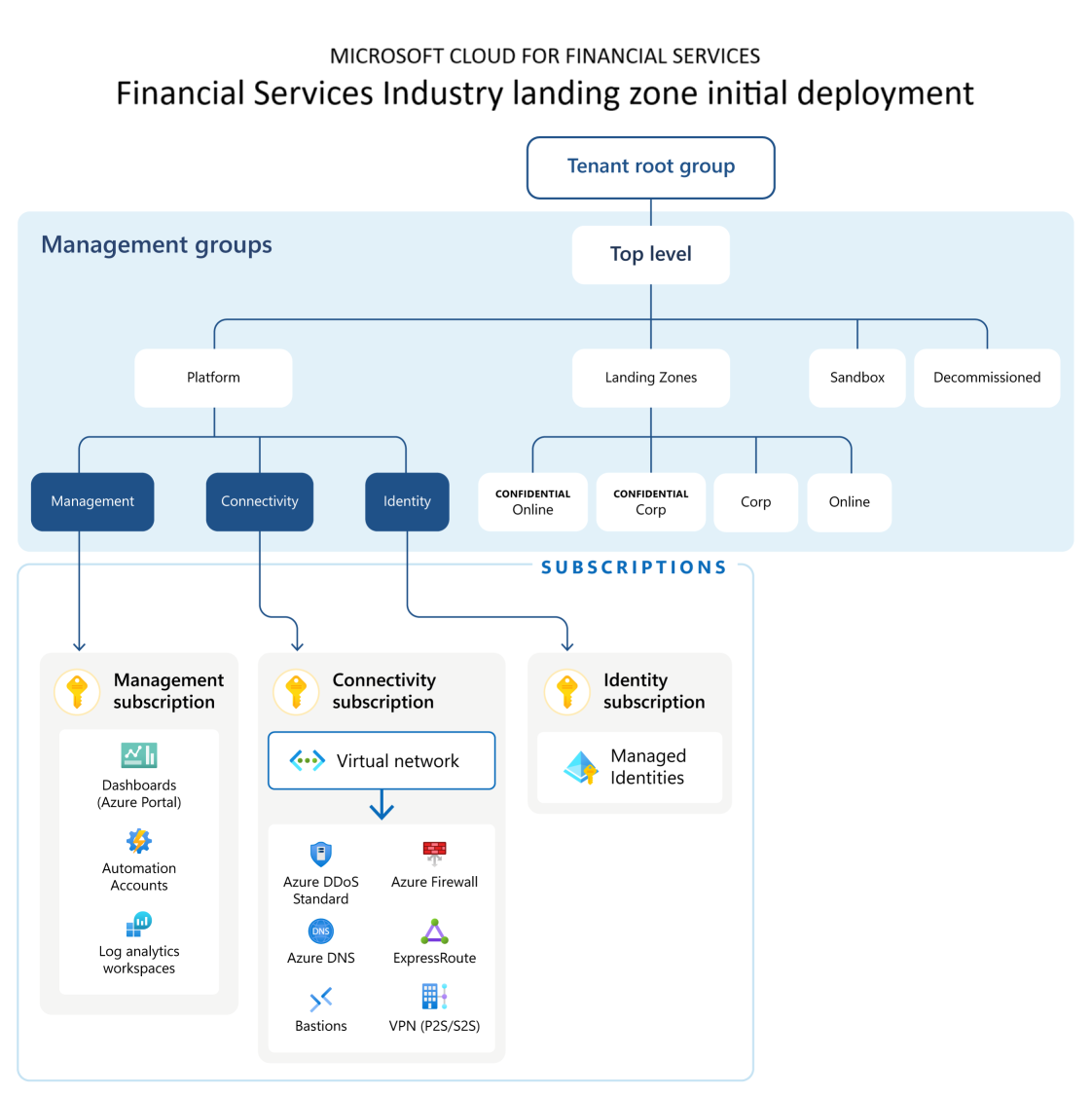Terraform - Financial Services Industry Landing Zone
The financial_services_landing_zone starter module provides full customization of the Financial Services Industry Landing Zone (FSILZ) using the inputs.yaml file. The inputs.yaml file provides the ability to enable and disable modules, configure module inputs and outputs, and configure module resources.
A custom inputs.yaml file can be passed to the inputs argument of the ALZ PowerShell Module(version 4.1.5 should be used). This allows you to firstly design your Azure Landing Zone, and then deploy it.
The default inputs.yaml file will need to be modified based on the documentation below.
Example input files can be found here:
The following table describes the inputs for the financial_services_landing_zone starter module.
| Input | Required | Type | Default Value | Description |
|---|---|---|---|---|
allowed_locations | Required | List | This is a list of Azure regions all workloads running outside of the Confidential Management Group scopes are allowed to be deployed into. | |
allowed_locations_for_confidential_computing | Required | List | This is a list of Azure regions all workloads running inside of the Confidential Management Group scopes are allowed to be deployed into. | |
az_firewall_policies_enabled | Boolean | true | Set to true to deploy a default Azure Firewall Policy resource if enable_firewall is also true. | |
apply_alz_archetypes_via_architecture_definition_template | Boolean | true | This controls whether to apply the ALZ archetypes (policy assignments) to the Financial Services Industry Landing Zone deployment. | |
bastion_outbound_ssh_rdp_ports | List | ["22", "3389"] | List of outbound remote access ports to enable on the Azure Bastion NSG if deploy_bastion is also true. | |
custom_subnets | Map | See inputs.yaml for default object. | Map of subnets and their configurations to create within the hub network. | |
customer | String | "Country/Region" | Customer name to use when branding the compliance dashboard. | |
optional_postfix | Required | String | Postfix value to append to all resources. | |
default_prefix | String | Prefix value to append to all resources. | ||
default_security_groups | List | Array of default security groups. Defaults to an empty array. | ||
deploy_bastion | Boolean | true | Set to true to deploy Azure Bastion within the hub network. | |
deploy_bootstrap | Boolean | true | Set to true to deploy bootstrap module. | |
deploy_dashboard | Boolean | true | Set to true to deploy dashboard module. | |
deploy_ddos_protection | Boolean | true | Set to true to deploy Azure DDoS Protection within the hub network. | |
deploy_hub_network | Boolean | true | Set to true to deploy the hub network. | |
deploy_log_analytics_workspace | Boolean | true | Set to true to deploy Azure Log Analytics Workspace. | |
deploy_platform | Boolean | true | Set to true to deploy platform module. | |
enable_firewall | Boolean | true | Set to true to deploy Azure Firewall within the hub network. | |
enable_telemetry | Boolean | true | Set to false to opt out of telemetry tracking. We use telemetry data to understand usage rates to help prioritize future development efforts. | |
express_route_gateway_config | Map | {name: "noconfigEr"} | Leave as default to not deploy an ExpressRoute Gateway. See the Network Connectivity section below for details. | |
hub_network_address_prefix | CIDR | “10.20.0.0/16” | This is the CIDR to use for the hub network. | |
landing_zone_management_group_children | Map | See the Customize Application Platform/Landing Zones section below for details. | ||
log_analytics_workspace_retention_in_days | Numeric | 365 | Number of days to retain logs in the Log Analytics Workspace. | |
log_analytics_workspace_resource_id | String | The resource ID of the Log Analytics workspace to use for the deployment. | ||
management_group_configuration | Object | See the Customize Management Group Configuration section below for details. | ||
ms_defender_for_cloud_email_security_contact | List | security_contact@replaceme.com | Email address to use for Microsoft Defender for Cloud. | |
platform_management_group_children | Map | See the Customize Application Platform/Landing Zones section below for details. | ||
policy_effect | String | Deny | The effect to use for the Financial Services Industry Baseline Policy initiatives, when policies support multiple effects. | |
policy_exemptions | Map | See the Custom Compliance section below for details. | Map of customer specified policy exemptions to use alongside the Financial Services Industry Landing Zone. | |
tags | Map | See the Custom Tagging section below for details. | Set of tags to apply to all resources deployed. | |
use_premium_firewall | Boolean | true | Set to true to deploy Premium SKU of the Azure Firewall if enable_firewall is also true. | |
vpn_gateway_config | Map | {name: "noconfigEr"} | Leave as default to not deploy an VPN Gateway. See the Network Connectivity section below for details. |
An example of the format for the policy_exemptions map is as follows:
policy_exemptions: {
policy_exemption1: {
name: "globalexemption",
display_name: "global",
description: "test",
management_group_id: "/providers/Microsoft.management/managementGroups/<MG-ID-SCOPE>",
policy_assignment_id: "/providers/microsoft.management/managementGroups/<MG-ID-SCOPE>/providers/microsoft.Authorization/policyassignments/enforce-fsi-global",
policy_definition_reference_ids: ["AllowedLocations"]
}
}
NOTE - management_group_configuration archetypes array can be used for including non-ALZ archetypes. ALZ archetypes can be toggled using input variable apply_alz_archetypes_via_architecture_definition_template.
All archetypes(ALZ/FSI) can be found here.
The default format for the management_group_configuration map is as follows:
management_group_configuration: {
root: {
id: "${default_prefix}${optional_postfix}",
display_name: "FSI Landing Zone",
archetypes: ["fsi_root", "tr_01_logging", "re_01_zonal_residency", "so_04_cmk", "so_01_data_residency"]
},
platform: {
id: "${default_prefix}-platform${optional_postfix}",
display_name: "Platform",
archetypes: []
},
landingzones: {
id: "${default_prefix}-landingzones${optional_postfix}",
display_name: "Landing Zones",
archetypes: []
},
decommissioned: {
id: "${default_prefix}-decommissioned${optional_postfix}",
display_name: "Decommissioned",
archetypes: []
},
sandbox: {
id: "${default_prefix}-sandbox${optional_postfix}",
display_name: "Sandbox",
archetypes: []
},
management: {
id: "${default_prefix}-platform-management${optional_postfix}",
display_name: "Management",
archetypes: []
},
connectivity: {
id: "${default_prefix}-platform-connectivity${optional_postfix}",
display_name: "Connectivity",
archetypes: []
},
identity: {
id: "${default_prefix}-platform-identity${optional_postfix}",
display_name: "Identity",
archetypes: []
},
corp: {
id: "${default_prefix}-landingzones-corp${optional_postfix}",
display_name: "Corp",
archetypes: []
},
online: {
id: "${default_prefix}-landingzones-online${optional_postfix}",
display_name: "Online",
archetypes: []
},
confidential_corp: {
id: "${default_prefix}-landingzones-confidential-corp${optional_postfix}",
display_name: "Confidential Corp",
archetypes: ["confidential"]
},
confidential_online: {
id: "${default_prefix}-landingzones-confidential-online${optional_postfix}",
display_name: "Confidential Online",
archetypes: ["confidential"]
}
}
An example of the format for the landing_zone_management_group_children map is as follows:
landing_zone_management_group_children: {
child1: {
id: "${default_prefix}-landingzones-child1${optional_postfix}",
display_name: "Landing zone child one",
archetypes: []
}
}
An example of the format for the platform_management_group_children map is as follows:
platform_management_group_children: {
security: {
id: "${default_prefix}-platform-security${optional_postfix}",
display_name: "Security",
archetypes: ["confidential"]
}
}
An example of the format for the tags map is as follows:
tags: {
Environment: "Production",
ServiceName: "FSILZ"
}
An example of the format for the express_route_gateway_config map is as follows:
express_route_gateway_config: {
name: "express_route",
gatewayType: "ExpressRoute",
sku: "ErGw1AZ",
vpnType: "RouteBased",
vpnGatewayGeneration: null,
enableBgp: false,
activeActive: false,
enableBgpRouteTranslationForNat: false,
enableDnsForwarding: false,
asn: 65515,
bgpPeeringAddress: "",
peerWeight: 5
}
An example of the format for the vpn_gateway_config map is as follows:
vpn_gateway_config: {
name: "vpn_gateway",
gatewayType: "Vpn",
sku: "VpnGw1",
vpnType: "RouteBased",
vpnGatewayGeneration: "Generation1",
enableBgp: false,
activeActive: false,
enableBgpRouteTranslationForNat: false,
enableDnsForwarding: false,
bgpPeeringAddress: "",
asn: 65515,
peerWeight: 5,
vpnClientConfiguration: {
vpnAddressSpace: ["10.2.0.0/24"]
}
}
The following are known issues with the Public Preview release for the Financial Services Industry Landing Zone.
The inputs for bootstrap_location and starter_locations must be identical.
Any updates should be made to the inputs file(e.g., inputs-local-terraform-financial-services-landing-zone.yaml) and re-run the ALZ powershell & rerun the Phase 3 of Deployment.
There is no validation done to ensure subnets fall within the hub network CIDR or that subnets do not overlap. These issues will be uncovered during apply.
Workaround:
- Set deploy_bastion= false in inputs file
- Run deployAccelerator command
- Run .\scripts\deploy-local.ps1
- Set deploy_bastion= true in inputs file, update AzureBastionSubnet address_prefix
- Run deployAccelerator command
- Run .\scripts\deploy-local.ps1
Work around:
- Set deploy_bastion= false and enable_firewall = false in inputs file
- Run deployAccelerator command
- Run .\scripts\deploy-local.ps1
- Set deploy_bastion= true and enable_firewall = true in inputs file, update AzureFirewallSubnet address_prefix
- Run deployAccelerator command
Certain resources are not receiving the default tags. This will be addressed in a future release.
Certain resources will show as being out of compliance by default. This will be addressed in a future release.
Policy Definition migrateToMdeTvm will be excluded from remediation as customers must enable MDFC on their subscriptions for this policy and then run remediation via Azure portal.
Log analytics polices deploy-diag-logscat, deploy-azactivity-log, and tr-01-logging(included with FSI) will be skipped for remediation until customer has set the log_analytics_workspace_resource_id(output after successful deployment of LZ) input and re-run deploy-accelerator/deploy-local.ps1.
Updating assignment policies or management group configuration will trigger recreation of azapi policy remediation resources - Because customers have the option to include custom policies with built-in policy set definitions, and remediations require the policyReferenceId for policy definitions in policy sets, the policyReferenceId must be queried dynamically and due to Terraform’s limitations on creating resources in a for_each, remediations will get recreated as the result of a workaround for allowing this dynamic query. Remediation tasks will only be created if a policy is not in compliance.
There is an experimental feature that would allow the dynamic creation of resources in a for_each, but work on this is on-going.
To deploy with lowered permissions using a service principal with “Owner” role assignment at the tenant root management group, set the following environment variable in powershell:
$env:AZAPI_RETRY_GET_AFTER_PUT_MAX_TIME="30m"
The following permissions are needed for security group creation
Security group creation can be disabled by setting input management_security_groups = []. Also, security groups in management_security_groups are case-sensitive.
Custom policies can be added to the lib directory in the root of the starter module. Here is an example in the AVM terraform-azurerm-avm-ptn-alz repo.
NOTE - Customers can also include custom policy set definition and policy definition ARM templates into the lib directory.
File names must contain the same format as in the given examples.
Customers can also update policy parameter values for ALZ or FSI policies by including an updated copy of the policy file in the lib directory. The new file will overwrite the existing policy file in the module. The new file must contain the same format as the original policy file.
In the starter module locals.tf, customers can update the fsi_policy_default_values for any of the parameters set in this example.
fsi_policy_default_values = {
fsi_policy_effect = jsonencode({ value = var.policy_effect })
allowed_locations_for_confidential_computing = jsonencode({ value = var.allowed_locations_for_confidential_computing })
allowed_locations = jsonencode({ value = var.allowed_locations })
ddos_protection_plan_id = jsonencode({ value = "/subscriptions/00000000-0000-0000-0000-000000000000/resourceGroups/placeholder/providers/Microsoft.Network/ddosProtectionPlans/placeholder" })
ddos_protection_plan_effect = jsonencode({ value = var.deploy_ddos_protection ? "Audit" : "Disabled" })
email_security_contact = jsonencode({ value = var.ms_defender_for_cloud_email_security_contact })
ama_user_assigned_managed_identity_id = jsonencode({ value = "/subscriptions/00000000-0000-0000-0000-000000000000/resourceGroups/placeholder/providers/Microsoft.ManagedIdentity/userAssignedIdentities/${local.uami_name}" })
ama_user_assigned_managed_identity_name = jsonencode({ value = local.uami_name })
log_analytics_workspace_id = jsonencode({ value = var.log_analytics_workspace_resource_id })
tr_01_log_analytics_workspace_id = jsonencode({ value = var.log_analytics_workspace_resource_id })
}
The Terraform-based deployment for the Financial Services Industry Landing Zone (FSILZ) provides an Enterprise Scale Landing Zone with compliance posture
The alz-archetypes and fsilz-archetypes are different from Terraform modules, but are used to deploy the management group hierarchy, policy assignments and management resources including the Financial Services Industry policies. For more information on the archetypes, view the ALZ archetypes and the FSILZ archetypes.
The subscription-vending module is used to deploy the subscriptions and move them within the right management group scopes. For more information on the module itself see here.
The hubnetworking module is used to deploy the hub VNET, Azure Firewall , Route Tables, and other networking primitives into the connectivity subscription. For more information on the module itself see here.
The private-link module is used to deploy default private link private DNS Zones. For more information on the module itself see here.
The alz-management module is used to deploy a set of management resources such as those for centralized logging. For more information on the module itself see here.
The resource-group module is used to deploy a variety of resource groups within the default subscriptions. For more information on the module itself see here.
The portal-dashboard module is used to deploy the default compliance dashboard. For more information on the module itself see here.
The azure-bastion module is used to deploy Azure Bastion for remote access. For more information on the module itself see here.
The firewall-policy module is used to deploy a default Azure Firewall Policy for further configuration. For more information on the module itself see here.
The ddos-protection module is used to deploy a Standard SKU DDoS Protection Plan resource for network security. For more information on the module itself see here.
The public-ip module is used to deploy a Azure Public IP resoures for offerings that need inbound public internet access such as the VPN and ExpressRoute Gateways. For more information on the module itself see here.
The networksecuritygroup module is used to deploy a default NSG for the Azure Bastion subnet to restrict ingress and egress network access. For more information on the module itself see here.